The Emerson SmartSet Clock Radio combines innovative SmartSet technology with essential features like dual alarms, FM radio, Bluetooth, and USB charging, making it a versatile bedside companion.
1.1 Overview of the SmartSet Technology
The Emerson SmartSet Technology is a patented automatic time-setting system that simplifies clock functionality. Upon plugging in, it automatically sets the correct Year, Month, Date, and Time, eliminating manual adjustments. This innovative feature ensures accuracy and convenience, with the internal computer updating the time after power interruptions. It’s designed to retain settings in memory, providing a seamless user experience.
1.2 Key Features of the Emerson SmartSet Clock Radio
The Emerson SmartSet Clock Radio offers dual alarms for personalized wake-up times, PLL FM radio for clear reception, Bluetooth connectivity for wireless audio streaming, and a USB charging port for convenient device charging. It also features a red projection clock for displaying time on walls and an LED display with an auto-dimmer for optimal brightness control.

Setting Up the Emerson SmartSet Clock Radio
Setting up the Emerson SmartSet Clock Radio is straightforward, with automatic time setting and manual adjustments available. It handles power interruptions and time zone configurations effortlessly for convenience.
2.1 Automatic Time Setting System
The Emerson SmartSet Clock Radio features an innovative Automatic Time Setting System, which sets the correct Year, Month, Date, and Time instantly upon plugging it in. This patented technology ensures accurate timekeeping and automatically adjusts after power interruptions, eliminating manual setup hassles. The clock defaults to the Eastern Time Zone but can be easily adjusted to other zones if needed.
2.2 Manual Time Adjustment and Time Zone Settings
While the SmartSet system automates time setup, manual adjustment is possible by pressing the SET button to cycle through time, date, and zone settings. Use the SKIP buttons to increment or decrement values. The clock defaults to Eastern Time but can be changed to other zones like Pacific, Mountain, or Central. Manual settings are stored in SmartSet memory for persistence across power cycles.
2.3 Understanding the SmartSet Memory and Power Interruptions
The Emerson SmartSet Clock Radio features a built-in memory system that retains time and alarm settings during power outages. A battery ensures settings are preserved, and the clock automatically resets upon power restoration. This eliminates the need to reconfigure settings, providing convenience and reliability for uninterrupted operation. The memory function ensures your preferences remain intact, even during temporary power losses.

Alarm Functions and Dual Alarm Setup
The Emerson SmartSet Clock Radio offers dual alarms with flexible scheduling for specific days. It supports multiple operation modes, gradual beeping, and customizable alarm volume for enhanced convenience.
3.1 Configuring Dual Alarms for Specific Days
To configure dual alarms for specific days on the Emerson SmartSet Clock Radio, press the ALARM button to select between Alarm 1 and Alarm 2. Use the FORWARD and BACKWARD buttons to navigate through days of the week. Press the ENTER button to set the alarm for the selected day(s). Choose from modes like Everyday, Weekday, or Weekend for each alarm. Save your settings to ensure your alarms activate on the specified days.
3.2 Alarm Operation Modes (Everyday, Weekday, Weekend)
The Emerson SmartSet Clock Radio offers three alarm operation modes: Everyday, Weekday, and Weekend. The Everyday mode activates the alarm seven days a week. Weekday mode sets the alarm for Monday through Friday, while Weekend mode activates it only on Saturdays and Sundays. Use the ALARM MENU button to select your preferred mode, ensuring your alarms align with your schedule.
3.4 Customizing Alarm Volume and Gradual Beeping
The Emerson SmartSet Clock Radio allows users to customize the alarm volume by pressing the VOLUME buttons to adjust the level. It also features gradual beeping, starting softly and increasing in intensity. This setup helps ensure a gentle wake-up experience. The volume setting is independent for each alarm, providing flexibility for different wake-up preferences and enhancing your morning routine.
FM Radio and Bluetooth Connectivity
The Emerson SmartSet Clock Radio features a PLL FM radio for stable reception and multiple station presets. It also includes Bluetooth for wireless audio streaming from compatible devices conveniently.
4.1 PLL FM Radio Reception and Station Presets
The Emerson SmartSet Clock Radio features a PLL FM radio for stable reception and multiple station presets. Using advanced PLL technology, it ensures clear and consistent sound quality. Users can easily tune into their favorite stations and save them for quick access. The radio’s automatic frequency control minimizes interference, providing a seamless listening experience with high-quality audio output, making it a convenient and enjoyable entertainment option.
4.2 Bluetooth Pairing and Audio Streaming
The Emerson SmartSet Clock Radio supports Bluetooth pairing, enabling seamless audio streaming from compatible devices. Users can connect their smartphones or tablets to enjoy high-quality sound through the clock radio’s speaker. The Bluetooth feature allows for easy playback control, including play, pause, and track selection, while maintaining a stable connection for uninterrupted listening experiences, perfect for music or podcasts.
USB Charging and Additional Features
The Emerson SmartSet Clock Radio features a convenient USB port for charging mobile devices, an LED display with auto-dimmer for optimal visibility, and a red projection clock that displays the time on your ceiling for easy viewing at night.
5.1 USB Charging for Mobile Devices
The Emerson SmartSet Clock Radio includes a convenient USB port located on the back, allowing you to charge your mobile devices while you sleep or use the radio. With a 2.1A 5V output, it ensures efficient charging for smartphones and other compatible devices, making it a practical addition to your bedside setup.
5.2 LED Display and Auto Dimmer Functionality
The Emerson SmartSet Clock Radio features a bright, easy-to-read LED display available in various colors, including blue, green, and orange. The auto-dimmer function automatically adjusts the display brightness based on the time of day, ensuring a comfortable viewing experience. You can also manually adjust the dimmer to suit your preferences for optimal visibility in different lighting conditions.
5.3 Red Projection Clock Feature
The Emerson SmartSet Clock Radio includes a convenient red projection feature that displays the time onto a wall or ceiling, enhancing visibility in dark environments. This innovative function is part of the SmartSet technology, ensuring you can easily check the time without turning on additional lights. The projection is adjustable, allowing you to customize brightness and angle for optimal comfort and convenience.

Troubleshooting Common Issues
Address common problems like the clock not powering on or time display issues. Resetting the SmartSet memory or checking power connections often resolves these issues quickly.
6.1 Clock Radio Not Powering On
If the clock radio fails to power on, ensure the AC cord is securely plugged into both the device and the wall outlet. Verify the outlet is functioning by testing it with another appliance. Check for any visible damage to the power cord or plugs. If using a surge protector, ensure it is working properly. Reset the device by unplugging it, waiting 30 seconds, and plugging it back in. If issues persist, consult the manual or contact Emerson support for further assistance.
6.2 Time Display Issues and SmartSet Memory Reset
If the time display is incorrect or blank, ensure the clock radio is properly plugged in and the outlet is working. Reset the SmartSet memory by unplugging the device, waiting 30 seconds, and plugging it back in. This restores default settings and resolves most display issues. For persistent problems, refer to the manual for advanced troubleshooting steps.

Maintenance and Care
Regularly clean the clock radio with a soft cloth and avoid harsh chemicals. Check and replace batteries as needed to maintain time and alarm settings during power outages.
7.1 Cleaning the Clock Radio
To maintain your Emerson SmartSet Clock Radio, clean it with a soft, dry cloth. Avoid harsh chemicals or liquids, as they may damage the finish or harm internal components. Regularly wipe away dust to ensure optimal performance. For stubborn stains, slightly dampen the cloth, but ensure no moisture enters the device; Always unplug before cleaning for safety and to prevent damage.
7.2 Battery Replacement for Time and Alarm Settings
Replace the button cell battery to maintain time and alarm settings during power outages. Locate the battery compartment, usually at the back or bottom. Open it, remove the old battery, and insert a new one (e.g., CR2032) with the correct polarity. Close the compartment and test the settings to ensure they are retained. Use the specified battery type for optimal performance.

Model Variations and Specifications
Explore various Emerson SmartSet models like CKS1708 and CKS1521, each offering unique features such as Bluetooth, USB charging, and different display options. Specifications include dimensions, weight, and technical details to help you choose the right model for your needs.
8.1 Comparing Different SmartSet Models (e.g., CKS1708, CKS1521)
The Emerson SmartSet series includes models like the CKS1708 and CKS1521, each with unique features. The CKS1708 boasts a 1.4-inch LED display, USB charging, and dual alarms, while the CKS1521 adds Bluetooth connectivity and an auto-dimmer function. Both models share the patented SmartSet technology for automatic time setting, ensuring convenience and accuracy for users.
8.2 Technical Specifications and Dimensions
The Emerson SmartSet Clock Radio features a compact design with dimensions of 7.3W x 4H inches and weighs 16 ounces. It includes a 1.4-inch LED display, USB charging port, and Bluetooth connectivity. The device operates on AC power and includes a battery for time and alarm retention. Its sleek design and lightweight construction make it ideal for bedside use, blending functionality with modern aesthetics.
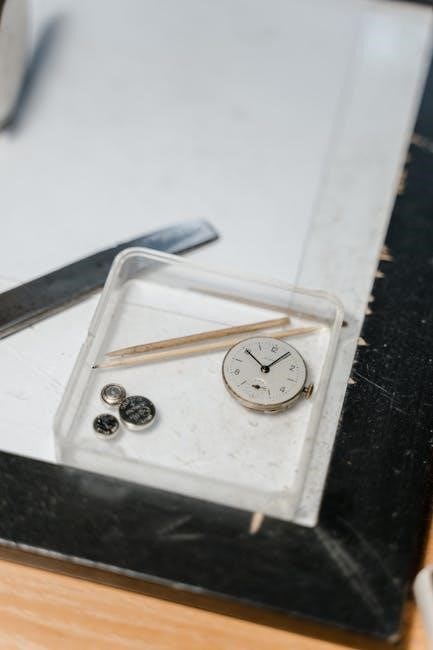
Finding and Downloading the Emerson SmartSet Manual
Visit Emerson’s official website to find and download the SmartSet manual. Use the model number search tool for quick access to your specific product’s guide.
9.1 Official Emerson Website and Manual Search
Visit the official Emerson website to search for and download the SmartSet clock radio manual. Use the model number search tool to quickly locate your specific product’s guide. Manuals are available in PDF format, providing detailed instructions for setup, troubleshooting, and feature customization. Ensure accurate results by entering the correct model number, such as CKS1708 or CKS1521, for precise information.
9.2 Tips for Navigating the Owner’s Manual
For easy navigation, start with the table of contents to locate specific sections like setup, features, or troubleshooting. Use the index to find detailed topics quickly. Pay attention to step-by-step instructions for configuring SmartSet technology, dual alarms, and Bluetooth. Refer to diagrams for control placement and operation. The manual also includes a troubleshooting section for common issues, ensuring smooth usage of your Emerson SmartSet clock radio.
